How To Set Up Your Own Live Streaming Webcam?

You can find thousands of live webcams live on the internet, but is there already one for your local beach, boardwalk, venue? If not then you can be the first to create one! If yes, well, you can still do it! Becoming a broadcaster is now affordable, easy, and fast!
Perhaps you want to advertise your beachfront vacation rental or get people interested in real estate with an ocean view. Maybe you just want to live stream the amazing view out front of your business venue for the pleasure of the general public.
If you have a strong view at your webcam location, then that’s a great start. People regularly watch live cams for all sorts of reasons, like checking real-time weather conditions, checking traffic, surf cams, animal cams… the list goes on.
Here are the steps you need to take to get your Live Streaming Webcam set up…
Setup a webcam
First things first, you’re going to need a web camera to set up a live stream of your location. Go for something that delivers high-quality video so that viewers are not put off watching by a fuzzy picture.
If you plan to position your webcam indoors and pointing out a window that’s fine, but remember that if the window is dirty or wet this could create a poor picture on the live stream. IP cameras, also known as security or surveillance cameras, can do an even better job of live streaming your object. IP cameras can take on outdoor conditions like wind, rain, and cold.
All you need to do is drill a small hole through a wall so the camera cable can reach indoors and connect with your router. Whichever type of camera you use, make sure you pick the best place to position it, and try to get everything you want in the frame! Choose a great unobstructed view.
Sign up to a reliable internet service
Perhaps the most important thing for a successful live stream is a solid internet connection. Make sure you shop around when choosing an internet service provider. Read reviews and check their performance history. Do not just go for the cheapest price as often the service is below par.
If the internet cuts out just for a few minutes your video will stop. You want your live stream to keep working all the time, so think about having a backup like a mobile data connection you can use in emergencies.
Choose a Content Delivery Network
When a lot of users connect and are watching your stream, you absolutely need a Content Delivery Network (CDN) to ensure your internet service does not get clogged up. With a CDN you can be sure that your new live stream will be accessible from all over the planet and high traffic doesn’t shut your camera down. Coastal Camera Network offers our CDN services with any package, as we have over a decade of experience in setting up, hosting and delivering live web cameras, from personal projects to clients of all sizes!
Create your own live channel
So all your camera gear is in place and it’s hooked up to the internet. Now it’s time to start broadcasting to the world! This can be done in a variety of ways, all of which require the use of an encoder. Coastal Camera Network offers expert assistance in turn-key encoding services for any application, whether it be Facebook Live, Web Streaming, Youtube Live with any package from our webcam streaming services.
Stream Live Video On Your Website
With your live webcam now streaming to the masses, it’s time to place it on your website. This can be done quickly and simply by using an embed code that is provided through your streaming platform.
Let everyone know about your new webcam!
Everything is now in place, so start sharing! Social media is a great way to get the word out about your new web camera, so share it on Facebook, Instagram, Twitter, and anywhere else you can think of. Tell your friends and family about it, let local businesses know about the cam, and even post comments in forums to direct people to your camera.
Still have a question? Then get in touch with the Coastal Camera Network.
Our secure online video platform comes packed with features, like adding custom logos and watermarks to your live stream and even placing ads within your stream.
See all the packages we offer or just send us a message.
How to Live Stream a Webcam to YouTube
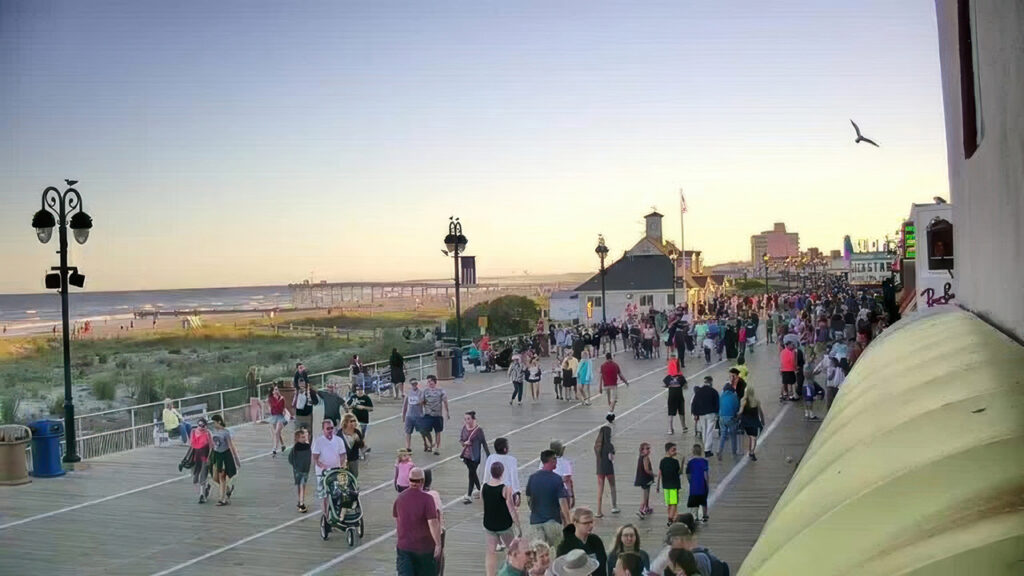
How to Set Up Your Own Live Streaming Webcam
Learn the step-by-step process of setting up a professional webcam stream for your business, from equipment selection to going live.

